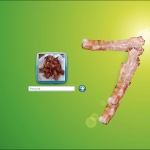Got an interesting from a friend out of a while back. In her e-mail she asked: My dad, who is 67 and knows nothing about a computer – nothing – is trying to operate my late mother’s Dell, so that he can use the internet. The problem is, Mom had put so many content blocks on it with parental controls that he can’t even get to the google. It prompts him for a password. I have no idea what this password is, and I was able to talk him through to get to the Tools/Internet Options/Content tab … [Read more...]
Create a Shortcut to open in your Alternate Browser
Here's a quick and simple "How To" for you. I had this question posed by a client the other day and it made me think. This Client is a fan of FireFox. It is his default browser and tries his best to NEVER use Internet Explorer. But, as is the case with most things, the more you try to keep from using something that's right when you find out you have to. This was the case here. He had a vendor's website that would only work in IE AND he needed to use this website alot so, he had a … [Read more...]
My Latest Upgrade
Windows 7 .... Bacon Edition! Coming to a Frying Pan near You! You know you want it! :-) … [Read more...]
Windows 7 Telnet Client
I dropped to a command prompt today on my Windows 7 machine to telnet into my Cisco Router and found, that once Again the Microsoft telnet client is not installed. It seems that, as with Windows vista, the Microsoft Telnet client is not installed by default. But luckily it's pretty easy to install, just follow these simple steps: Click the Start "Pearl" and select the Control Panel from the menu. Once the Control Panel opens, double click the Programs and Features … [Read more...]
Windows 7 error 86
Windows 7 & Windows 2000 - Error 86 when mapping drives. One of my upgrades this week to Windows 7 was from a Windows XP laptop. Following the steps I outlined in my previous post the initial process was a breeze! No problems at all!! Simple, some would say, and as everything else goes as soon as "they" said it was simple... Something will break! That's just how it is... If something seems easy, it will be easy! Until you TELL someone it was easy, then all bets are off! In … [Read more...]
Windows 7 Clean Install from Upgrade
Windows 7 seems to be a hit! Since it's release on October 22, I've installed it in one form or another MANY, times probably twelve in the last 6 days. The first couple of upgrades concerned me slightly because of the indefinite answer on whether or not you could do a clean install from the upgrade disk. I had a couple of laptops running the release candidate and I DID NOT want to have to install Vista then do an upgrade. But to my surprise that was just as easy as the install from an … [Read more...]
Use the Snipping Tool to Capture Menus
When Vista came on the scene one of the new features I thought was pretty cool was the new Snipping tool. It's a really useful little utility and for the most part it's great. In Windows 7, the tool is still there (no improvements that I can see). But, one of the things about this little utility that bothered me was my inability to use it to capture context and other drop-down menus. Every time I would open the menu I needed to capture, it would disappear as soon as I selected the Snipping … [Read more...]