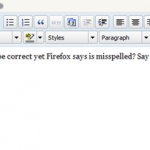Ever type a word you know to be correct yet Firefox says is misspelled? Say something like snigglefritz... Thinking there could be numerous spellings for snigglefritz, I know that mine is the correct one. What I really hate is Firefox telling me it's wrong every time I type it. One way to get around that is to add your spelling to Firefox's Custom Dictionary. To do that right-click on the misspelled word and select "Add to Custom Dictionary" from the context menu. But, what if you … [Read more...]
Load DLL’s needed for Kernel – XP
Had a user call reporting their computer shutting off suddenly. On reboot, they received the message "On last operation CPU reported a thermal event" Well.. This told me that the CPU fan had probably choked and the CPU had overheated causing the PC shut down. Upon inspection I found my initial thought was only partially correct. The CPU had overheated, that was obvious, because the heat sync below the fan was completely clogged with dust... or a small feline, I'm not sure which. BUT, The fan … [Read more...]
Remote Desktop
Here is another Post that must have tasted good because, Wordpress ate it when I converted. It should still be useful to someone out there... When Windows XP came out, we were introduced to the new and improved remote desktop. It's Great! Believe me, I use it regularly. Well, when you use it to connect to XP workstations you get to connect to the console session. However, when trying to connect to a Server 2000 or Server 2003 machine you get connected to a "Remote Desktop" not ever to the … [Read more...]
Remote Desktop /console change in Vista SP1
A while back I blogged about Remote Desktop in Windows XP. Since the start of my Vista Quest I have continued to use the Vista remote desktop with great success. That is until I installed Services pack 1. Here lately I've been noticing some differences when I log into some servers I manage. Nothing drastic mind you but there were some things that were no longer the same. So I got to Googeling... I use the /console when logging in to these servers. For those who don't know the /console … [Read more...]
Speed up File Copy in Vista
I've been using Vista Ultimate as my primary OS now for nearly a year and, I have to say I'm having VERY FEW problems. Certainly not the horror stories you read all over the web and, really no more than I had with Windows XP Pro. It may have something to do with the machine I built to run Vista. (It gets a 5.4 on the Windows Experience Index) I get no system freezes, no " … [Read more...]